GEtiT

Overview
GEtiT (Gamified Training Environment for Affine Transformations) achieves an interactive gamified 3D-training of affine transformations by requiring users to apply their affine transformation knowledge in order to solve challenging puzzles presented in an immersive and intuitive 3D environment.
Learning abstract knowledge, such as the Affine Transformations, is mostly connected with a high degree of frustration. Hence, finding a way to render the learning process more intuitive would greatly improve the learning quality as well as the learning outcome.
Game mechanics have the potential to directly encode abstract knowledge thus enabling designers to develop intuitive gamified learning environments for complex learning contents.
In order to demonstrate the process of the gamified direct knowledge encoding, we developed GEtiT that directly encodes the Affine Transformations in its game mechanics. Also, GEtiT scales the level of abstraction thus providing the learners with an intuitive training environment.
GEtiT is developed with Unity and available for Windows and OSX.
Gameplay Overview
GEtiT at CHI 2019
Progress
2013-2014: Conception, Development
During the second half of 2013 and the first months of 2014, a concept for an Affine Tranformation Training Game was designed. Subsequently, in the second half of 2014, this concept was implemented in the context of student projects: “Development of an Affine Transformations Training Game”.

2015: Study, Enhanced GEtiT version
GEtiT was implemented as a training course in the context of the lecture “Interactive Computer Graphics” in order to evaluate the learning effects as well as the enjoyment of use. The results are currently under review and will be published, soon. In addition, the development of GEtiT was continued with the goal to enhance its visual appearance and motivational effects. Amongst other things, the interface got completely redesigned, a ranking system was added and a multimodal encoding of the learning content was implemented.
2016: New study, Added new features
The enhanced version of GEtiT was implemented in a training course in the context of the lecture “Interactive Computer Graphics” in order to validate its effects and to evaluate the changes made during the redesign process. The results are currently under review and will be published, soon. In the second half of 2016, additional features to enhance GEtiT’s functionality, such as a level editor, challenge mode and display of mathematical equations, were conceptualized and implemented.
2017: Polishing, GEtiT VR, Study
During the first months of the year, the implemented additional features got polished and tested. Subsequently, in order to enhance GEtiT’s presence as well as immersion and spatial knowledge presentation, a GEtiT VR version got designed and implemented. Afterwards, GEtiT (desktop) and GEtiT VR got implemented in “Interactive Computer Graphics” classes to evaluate the training effects of both versions.

Future Goals
- Using GEtiT VR to evaluate the effects of implementing questionnaires directly inside of an VR simulation.
- Testing the long-term learning effects of training knowledge with gamified training environments.
Downloads
- GEtiT - Anleitung (German)
- GEtiT - Windows
- GEtiT is configured for non-VR usage. To change to VR mode, navigate to the GEtiT_Data folder, open config.txt and change “VR” from “false” to “true”
- GEtiT - OS X
- Since the release of a security update, some quarantine attributes must be changed manually. To do this, open the terminal and navigate to the folder of the app. There, enter “xattr -r -d com.apple.quarantine GEtiT.app” and you can start to enjoy GEtiT.
- GEtiT - Server
GEtiT VR Quick-Guide
After loading the game, you will see either an empty name tag or a collection of name tags featuring the names of existing profiles. To create a new profile (empty name tag) or to continue with an existing profile, simply grab (trigger button) the name tag and release it close to your chest. In the case of a new profile, you will be asked to enter a name using the virtual key board. Once a profile has been created/loaded, you can start playing the game by taking a level cube out of the shelfs and placing it on the glowing red console. Afterwards, grab the glasses and put them on with a similar gesture one would perform to wear glasses. Reversing this interaction will remove the virtual glasses again.
News


Theses and projects
Closed