The Process of Writing a Thesis
The information on this page should be understood as tips and comments and does not claim to be legally binding.
Always clarify any open questions with your supervisor and consult your ASPO (general academic regulations) and FSB (subject-specific provisions).
We make every effort to keep this page accurate and up-to-date, but we cannot guarantee it.
If you have suggestions or feedback regarding this service, please share them with your supervisor.
Overview
The following illustration outlines the key steps involved in the thesis writing process. Certain steps (marked with a superscript) are described in further detail below.
1. Propaedeutics Course and 2. Exposé
The Exposé and Propaedeutics serve as written agreements on the topic of the thesis between the student and the supervisor. The Propaedeutics is a special course offered only in the 2024 FSB of the Bachelor’s program in Human-Computer Interaction (HCI). Therefore, only students in this program are required to complete it. For all other students, the Exposé applies. In terms of content, the two formats are very similar. The Propaedeutics can be seen as a more detailed version of the Exposé.
The main difference between the two formats is the expected length of the result:
- Propaedeutics: 10 pages
- Exposé: 1–3 pages
1.1 Content
- Name, date, version, intended degree, study program
- Motivation/Objectives
- State of the art/Preliminary work
- Planned methods/concepts
- Work plan
1.2 Format
The formatting requirements for the Exposé and Propaedeutics are identical to those of the final thesis.
Formatting templates from the HCI chair can be found here.
Files exchanged with the supervisor during the supervision process must meet the following criteria:
- Submitted in PDF format
-
Clear file naming using the following format:
<year><month><day>-<lastname>-<firstname>-<degree>-<program>-<type>[-<version>].pdfExamples of valid file names:
20161012-mueller-peter-ba-mcs-exposee-v1.pdf20161101-wienke-petra-msc-hci-v2.pdf20150610-strand-monika-dr-info-exposee-v2.pdf20160114-zuse-konstantin-bsc-ge-exposee-v3.pdf
1.3 Web Content
The Exposé will also be published as web content here.
Therefore, in addition to the PDF file, submit your Exposé as a Markdown text file, along with any images used — each with a width of 730 pixels.
The result of a Propaedeutics is usually too long to be published on the website in full. If you are completing a Propaedeutics, you must create a shortened version of your text (approx. 2 pages) for publication on the website. This short version needs to be submitted in Markdown.
Additionally, a teaser image is required:
1.4 Teaser Image
A teaser image must be submitted along with the Exposé/Propaedeutics, meeting the following criteria:
- JPG format
- File naming using the following format:
<year><month><day>-<lastname>-<firstname>-<degree>-<program>-<type>[-<version>].jpg - Only self-created images or images licensed under Creative Commons Zero (CC0).
CC0-licensed images can be found, for example, on unsplash.com.
Once the Exposé has been approved or the Propaedeutics has been passed, the thesis can be registered. These documents serve as the foundation for the actual thesis.
3. Registration
Registration is handled through the Examination Office of the Faculty of Human Sciences. You are responsible for organizing your own registration, according to the requirements of your degree program and the format of your thesis. Relevant forms can be found on the Examination Office website.
4. Submission
There are two ways to submit your thesis:
4.1 Electronic submission:
The following must be submitted:
- Two printed and signed original copies of the Declaration of Independent Work.
-
An electronic storage medium including a copy of the thesis as a pdf file; the prototype or practical work developed; raw data, cleaned data, and analysis output; supplementary material to your thesis, e.g., images and videos and the signed Declaration of Independent Work.
Disclaimer: An email to the examination office with a pdf file of the thesis does NOT suffice as a submission!
OR
4.2 Printed submission:
The following must be submitted
- Two printed copies of the thesis, each containing a signed original of the Declaration of Independent Work.
- An electronic storage medium including a copy of the thesis as a pdf file; the prototype or practical work developed; raw data, cleaned data, and analysis output; supplementary material to your thesis, e.g., images and videos and the signed Declaration of Independent Work.
Look into your ASPO/FSB for detailed information on submission. Further details and related formal requirements can also be found on the program’s website: