Software Environments in our Laboratories
Hints and Best Practices
- Use your sNumber to log in to the computer.
- Install any necessary software using the software center (link on Desktop).
- Consider a propper storage location for your data.
- The workstation drives
C:(andD:) are wiped periodically. - It is recommended to store your projects in a Git repository on the
D:drive if available, otherwise on theC:drive (e.g., in the White Lab). - Do not save personal data on the
D:drive as everyone can access it.
- The workstation drives
- Use the
J:drive to store personal data like licenses or SSH keys but not repositories since it’s a slow network-attached storage. - If you do not have a
J:drive, inform the Rechenzentrum.
Software Setup
To provide a stable and consistent setup that can be recreated by our students e.g. at home, we select specific software versions for teaching purposes that will be used throught each term. If a required software is not installed on a lab computer, you can install it via the Software Center (link on Desktop).
HCI Labs, GE Labs, E37, A002
- Unity 2022.3.62f2 (UnityHub)
- Unity 6000.0.58f2 (UnityHub)
- Unity 6000.2.9f1 (UnityHub)
- UnrealEngine 4.27
- UnrealEngine 5.3
- NodeJS 22.14.0
- Blender 4.4
- Python 3.10/3.11
- Visual Studio Community
- PyCharm
- CLion
- Rider
- Intellij IDEA
The Chair for Human-Computer-Interaction is not affiliated with any of the products or companies mentioned above.